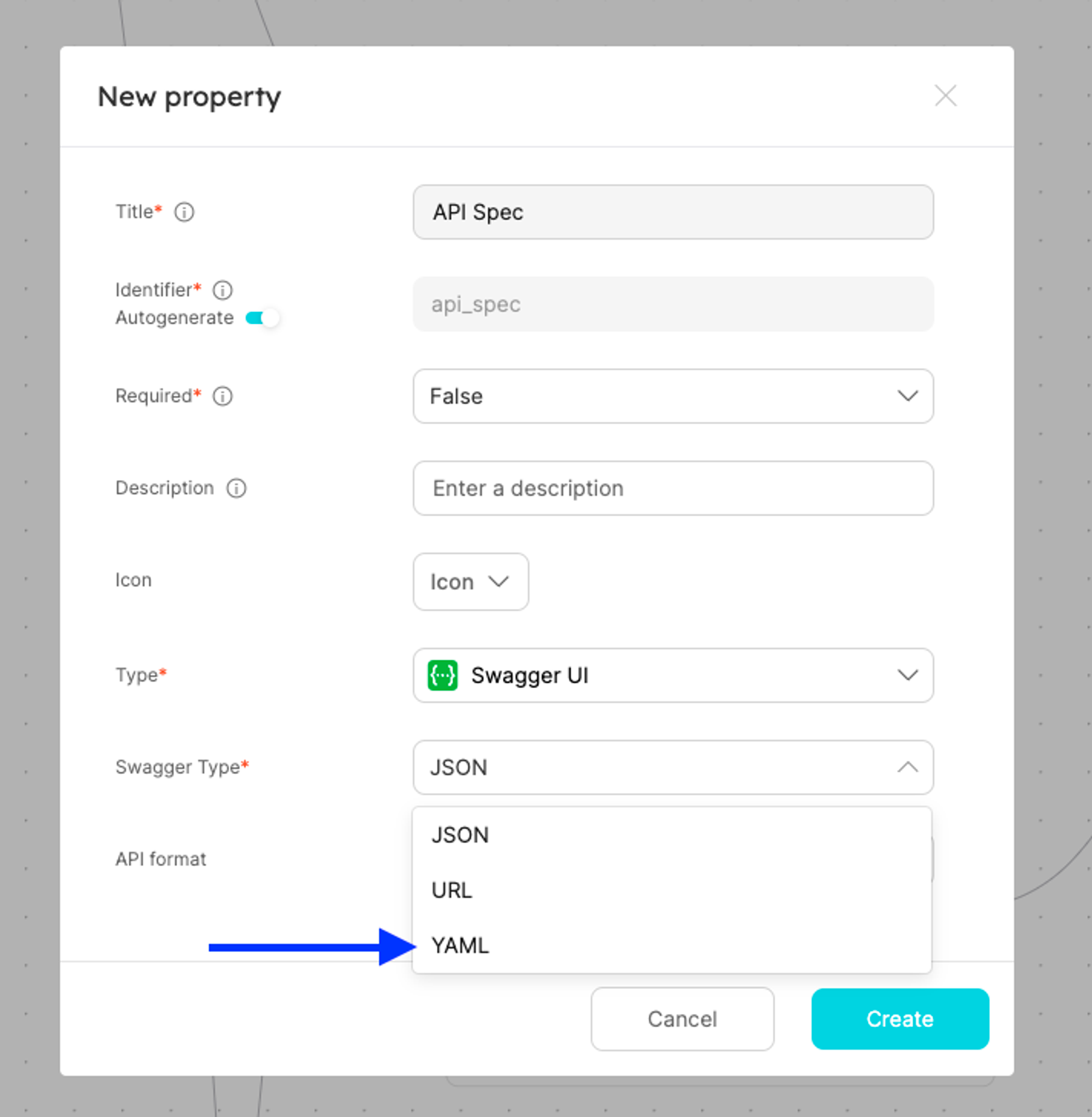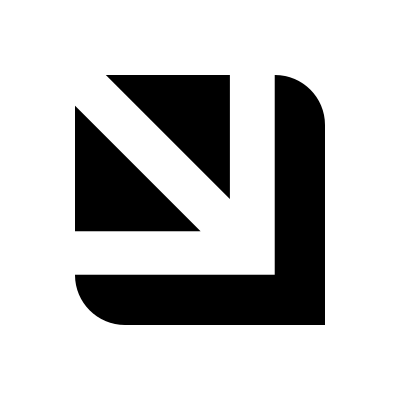This month's release notes are all about the developer experience, customizing the developer homepage/dashboard, and helping developers immediately see what's important for them. Additionally, we added tools to make it easier for the portal admins to see which data sources are in use and what they're adding to the portal.
Biggest
Manage integrations and APIs with the “Data Sources” screen 🔌
“Data sources” is a new addition to the "Builder" section. It unifies all integrations and APIs in one place. This allows you to:
- Easily understand which data sources are connected to Port and which sources are being ingested into which blueprint.
- Easily connect new data sources using our in-product installation guides.
- Connect and view multiple sources of the same type. For example, installing the K8s integration on multiple Clusters.
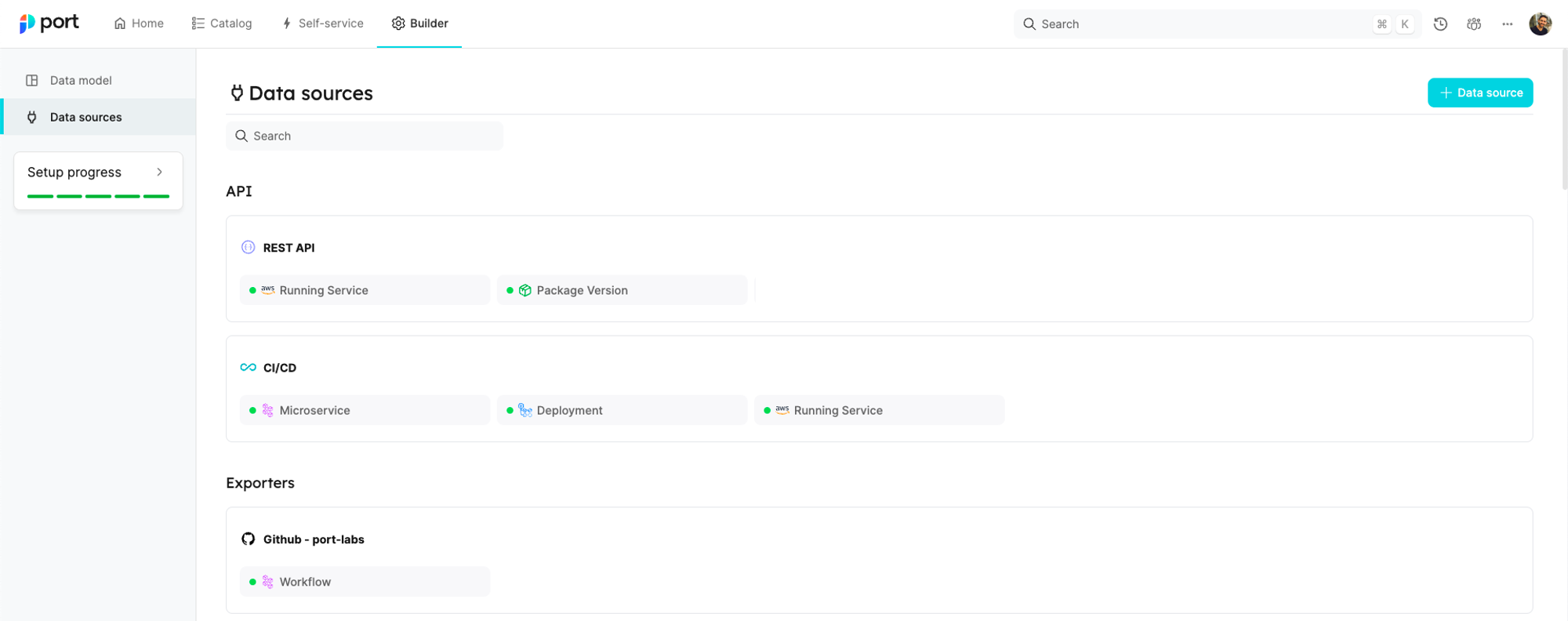
Get R&D process insights with Dashboards 📊
You can now create dashboards that will appear as a page in the main catalog side menu (in addition to the dashboard tab on the specific entity page). Each dashboard can contain multiple widgets that display graphs and metrics related to your entire catalog, supporting various use cases such as SDLC, DORA metrics, cost management, system performance, and more ✨
Dashboards and catalog pages can be created using the "New" button in the Catalog.
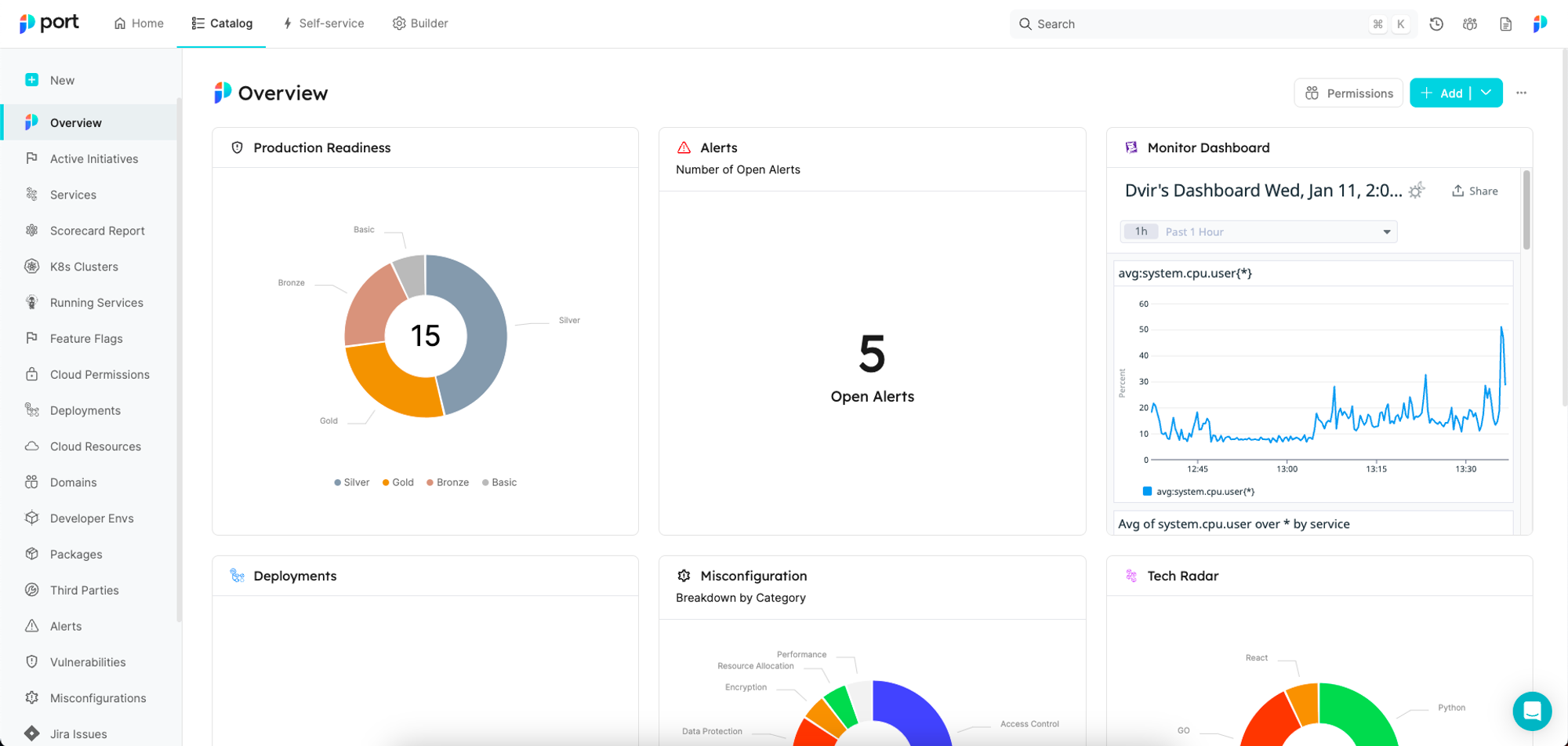
Create personalized experiences with Homepage Customization 🏠
The homepage is now customizable. It supports adding multiple widgets, such as charts, iframes, and markdowns.
Coming soon - create dynamic filters for dashboard widgets. This supports creating a personalized experience on the homepage and any other dashboard.
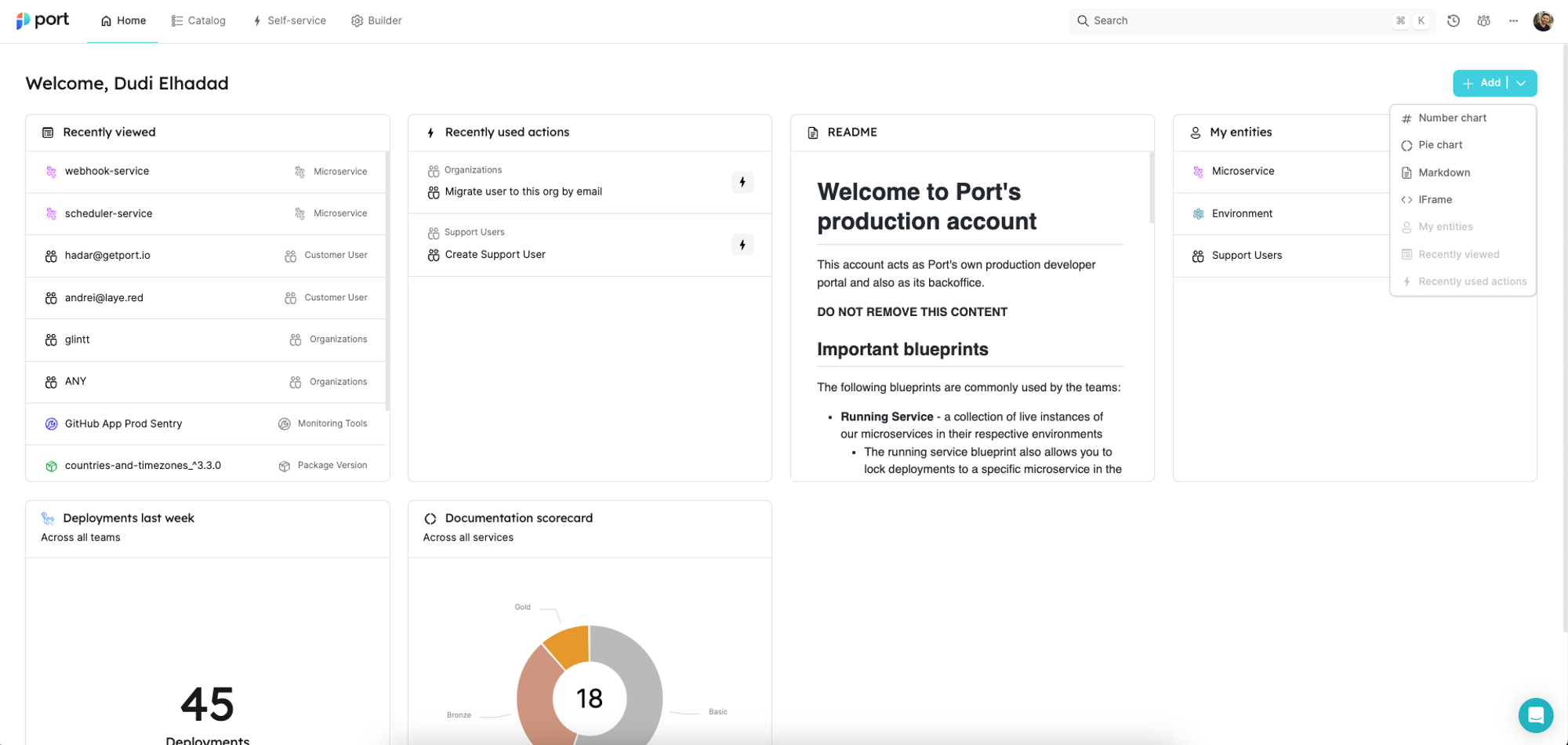
------------------------------------------
Mediums
Related entities widget - new tab
The “related entities” widget automatically displays a specific entity's upstream and downstream relations. Each relation is displayed as a tab with a table containing all related entities.
The “New tab” button allows you to add multiple relation tabs to add relations that are not automatically displayed by the widget and create different views. For example, Adding two deployment tabs, one for staging and one for production.
Read more about the related entities and the “new tab” capability.
Specific entity page - reorder tabs
The specific entity page is now more customizable! Change the order of the entity page tabs to show the most important content to your users first.
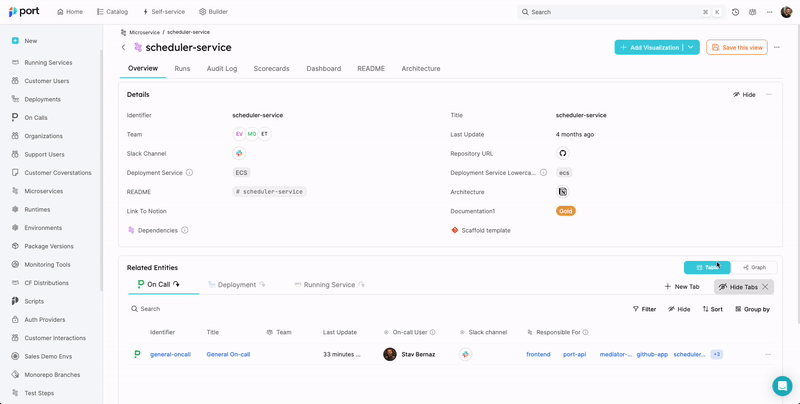
Self-service actions - synced webhook invocation method
When defining a “webhook” invocation method for a self-service action, we have added the ability to define a “sync” webhook type. When this type is configured, Port will automatically determine the action status according to the HTTP response status code.
This capability is in addition to the already existing “Async” webhook type, in which Port will wait for the action status to be updated via an API call as part of the action’s logic.
Read more about the webhook invocation method.
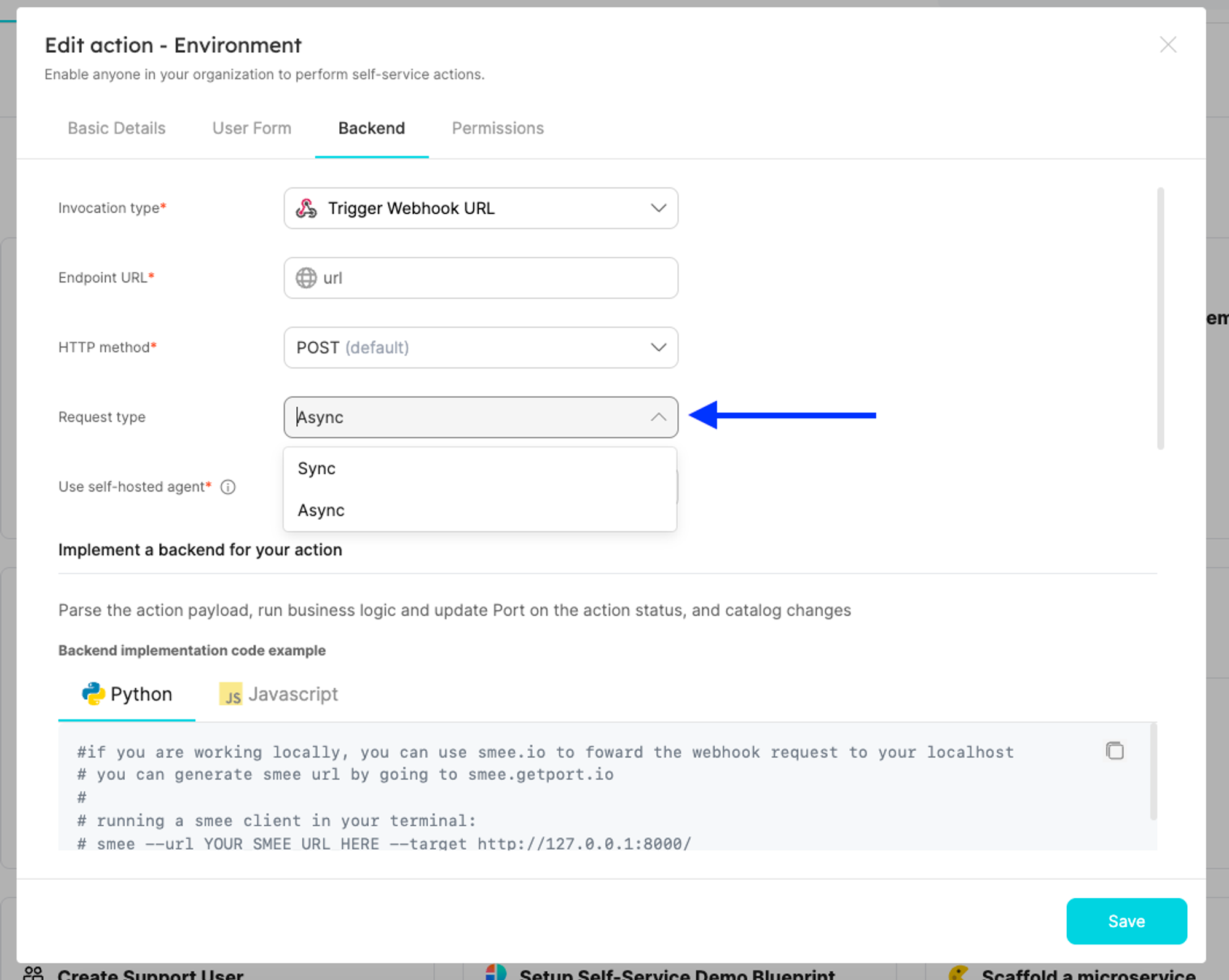
------------------------------------------
Smalls
GitLab integration - repository search
We have added support for mapping GitLab file content into Port using GitLab Advanced Search API. Combined with scorecards, you can define organizational standards across your repositories.
See how to map file content into Port.
GitHub integration - GitHub teams & dependebot alerts support
We have added support for mapping GitHub teams & GitHub dependebot alerts into Port, allowing you to visualize:
- GitHub teams and their relations to each repository.
- Alerts detected by GitHub’s dependebot for your repositories, including the alert’s description and status.
See how to map GitHub teams and dependebot alerts into Port.
Swagger UI - YAML spec support
When creating a “Swagger UI” blueprint property, you can now ingest the API spec as YAML in addition to the URL and object formats.
Read more about the “Swagger UI” property.