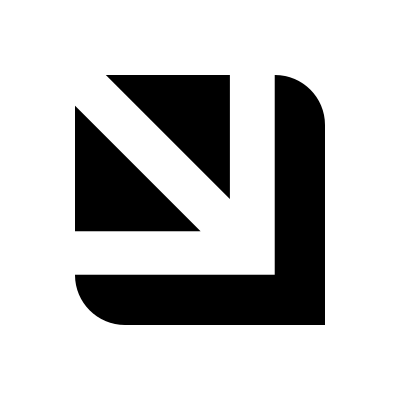Show full action description in action card
R
Rich Rein
When an action title or description is longer than the available space for the card, there is no way to see the full text. When displaying the actions on the actual Self-service page, any overflow text is indicated by an ellipsis and then available to see in a tooltip via hovering over the text with your mouse.
Self-service page: (see larger screenshot)
Action card on a dashboard page: (see smaller screenshot, this can also be seen on the demo "My Team's Scorecards" page - https://demo.getport.io/my_teams_scorecards - when on smaller screens)
Alternately, could the wrapping div be updated to no longer hide the overflow/truncate the text, and instead simply grow vertically based on the text presented?